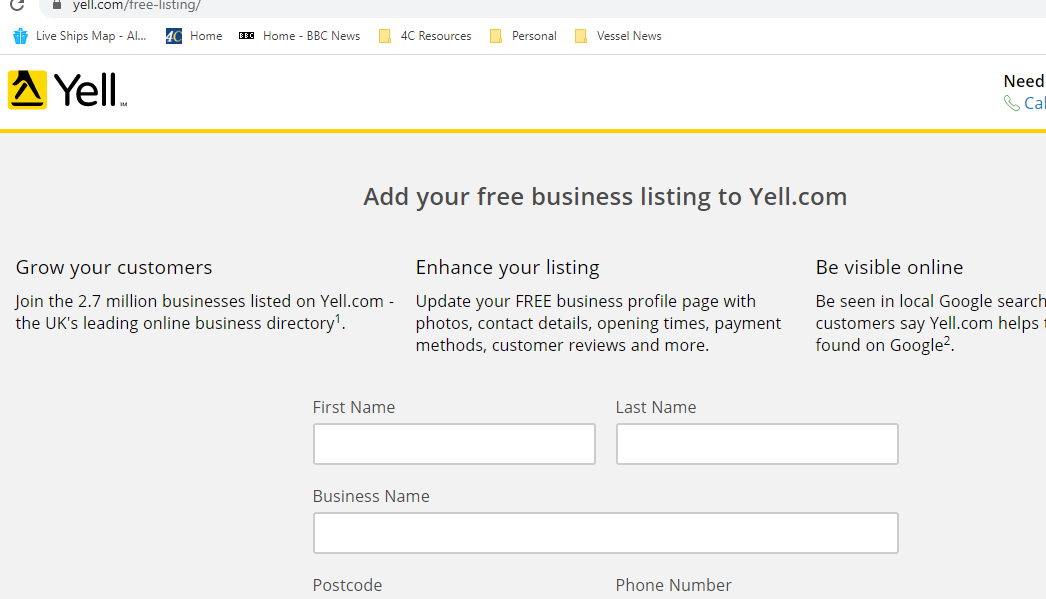How to create a directory listing
The internet is a big place making it difficult for the sole trader or small business to be seen. In the old days before the internet, your business could be listed in physical directories such as the Yellow Pages or Thompson Local. Now online directories have taken over and they are one way of building your profile and getting traffic to your website.
While directories may not bring you much traffic, or more importantly business, they do help as Google favours websites which have inbound links, i.e. links from one website into another. They also give you a chance to list your services and accreditations.
Get prepared
It is very tedious creating listings but can be made easier by being prepared. You should list your business with as many as you can. To make this as quick and simple as possible, prepare some standard text which you can copy and paste into online forms.
Alternatively, do your first one but copy keep copies in a Word document or online Google doc so that you can reuse the text and links.
What you need
Business name – make sure this is consistent. Slight variations could cause Google to think it’s a different business.
Tag line – a short description of your business. Don’t try to be too clever and make sure that it is obvious what you actually do! For example, if you are an electrician who works on domestic properties say “electrician for home owners” or “electrician specialising in outside lighting”.
Services offered – bullet points are good for this. Highlight what you like doing and/or are particularly good at.
Contact details – Emails, web address, phone numbers. You might very well know them, but it is easy to make a typing error, so this makes sure you get it right the first time.
Logos – Create an easy to access file with different size copies of your logo. File sizes may be limited so you might need lower resolution copies.
Images – Images of your work are handy. Make sure you have the right to use them. Do not use other people’s pictures without their permission. It’s best to get this in writing so save problems later when they send a bill.
The use of images is a separate subject, but good clear images are essential to showcase your work. Before and after pictures works well as it shows what a difference you can make.
Other information:
- Qualifications
- Insurance details
- Awards